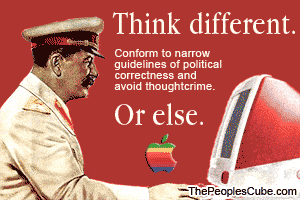This is in response to the Aussie flags thread. I've noticed some people are computer illiterate and are having trouble posting their Aussie flag suggestions... so I'm taking the liberty to explain how.
Step 1: First off save the pic of your choice to your computer.
Step 2:Second, go to this website:
http://www.imageshack.us/Step 3: Third, click the 'choose' option. Click your pic of choice and click 'ok.' Once you do this, a file name should appear on the left hand side of the 'choose' button. Now, click 'host it.'
Step 4: A list of links should appear on your screen. Highlight one of them and copy it.
Step 5:Go back to the your post and paste the link wherever you please.
Step 6: Highlight the link in your post and click the 'insert image' square which is situated above the smilies and sitting just above the 'underline' option. These symbols:
[img] should appear on either side of your link.
So now your done, your image of the Australian flag should be visible when you click 'post.' Hope it helps. 8-)
-DT
PS. I'm well aware that this is in the wrong section, freediver, but can you leave it here for the next few days until the oz flag thread disappears?